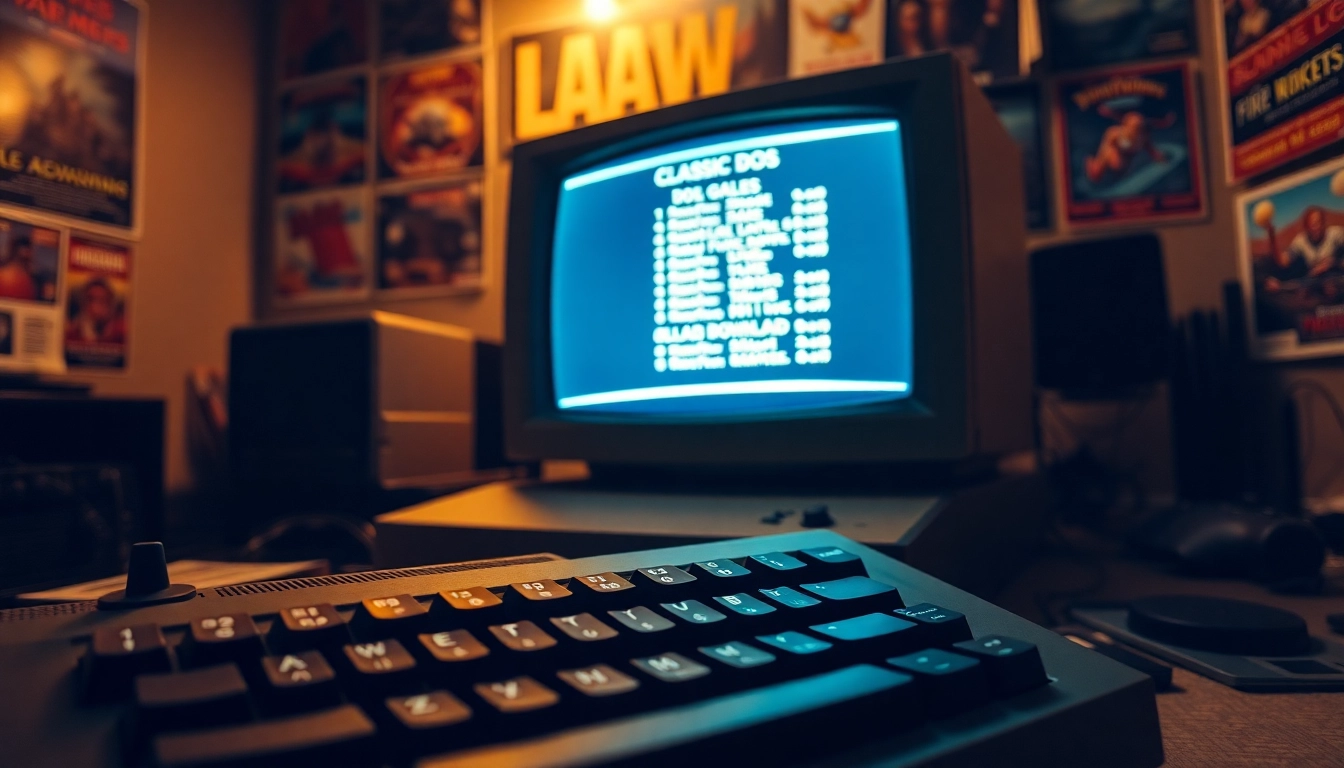Understanding DOS Games
What Are DOS Games?
DOS games refer to a category of video games designed to run on DOS (Disk Operating System), primarily during the late 1980s and early 1990s. This platform revolutionized gaming by allowing developers to create intricate and engaging game environments, leading to the emergence of many beloved classics. These games are characterized by their simple graphics and sound compared to modern standards but have maintained a nostalgic appeal due to their unique gameplay mechanics and innovative storytelling.
The Evolution of DOS Gaming
The journey of DOS gaming began with rudimentary text-based games and evolved into complex graphical adventures. Early titles like “Nethack” and “Zork” set the stage for text adventures, while graphical games like “Doom” and “Wolfenstein 3D” introduced immersive 3D environments that would define future gaming. As technology advanced, so did the capabilities of DOS, allowing for richer graphics and sound, culminating in an era of gaming that is fondly remembered by enthusiasts.
Why Download DOS Games?
For many gamers, the allure of downloading DOS games lies in nostalgia. Reviving childhood memories and experiencing classic titles often unavailable on modern platforms is enticing. Moreover, the dos games download options today are more accessible thanks to various archives and repositories committed to preserving gaming history. These games often have simple mechanics, making them accessible to new players while still providing challenges for seasoned gamers.
How to Find DOS Games Download
Using Reliable Sources for Downloads
When seeking DOS games, it’s crucial to use trustworthy sources to avoid the risk of malware or pirated software. Look for websites that specialize in classic games or those hosted by non-profit organizations aiming to preserve gaming history. Community forums and gaming expirations can be invaluable resources for suggestions on where to safely download DOS games.
Top Websites for DOS Games Download
Several websites are dedicated to DOS games, offering a vast array of games that you can download easily. Some of the best sites include:
- Archive.org: A vast online library that provides free access to numerous DOS games in its software library, which includes user-uploaded games.
- ClassicReload: A user-friendly platform offering many classic DOS games playable in your web browser or for download.
- MyAbandonware: A dedicated site for abandoned games, enabling players to download and play games no longer available for sale.
Checking Compatibility and Safety
Before downloading any DOS game, ensure that your system is compatible with the software. Use emulators like DOSBox to run these games on modern systems efficiently. Additionally, check for user reviews and community discussions regarding the safety of download links to minimize any risks associated with malware or corrupted files.
Getting Started with DOS Games Download
Preparing Your System for Installation
To enhance your DOS gaming experience, begin by preparing your system. Installing an emulator such as DOSBox is essential, as it creates a virtual environment that replicates the DOS platform. This software allows you to run DOS games seamlessly on modern operating systems, including Windows, macOS, and Linux.
Step-by-Step Download Process
Follow these steps for a trouble-free download process:
- Choose a reliable source from the list provided above.
- Navigate to the desired game page, and look for the download link.
- Select the download option, usually provided as a ZIP or EXE file.
- Save the game file to your computer and extract it if necessary.
- Open DOSBox, mount the directory where your game is stored, and run the game’s executable file.
Troubleshooting Download Issues
Encountering issues during the download process can be frustrating. If a game fails to download or runs improperly, consider the following troubleshooting tips:
- Ensure you have a stable internet connection before starting the download.
- Verify the integrity of the downloaded files, as corrupted downloads can cause issues during installation.
- Refer to forums and community discussions for potential fixes if the game doesn’t run as expected.
Enhancing Your DOS Gaming Experience
Best Emulators for Playing Downloaded Games
In addition to DOSBox, several other emulators can enhance your DOS gaming experience:
- FreeDOS: An open-source operating system that mimics DOS, allowing you to run your favorite games natively.
- ScummVM: Designed for point-and-click adventure games, it provides superior compatibility and performance for many classic titles.
- vDos: A DOSBox-based emulator that focuses on running business applications but works well for many DOS games too.
Customizing Settings for Optimal Play
To achieve the best gaming experience, test various settings in your emulator. Adjusting CPU cycles in DOSBox, for example, can significantly affect game performance. Depending on the game, you might also need to tinker with graphics settings or sound configurations to optimize gameplay. Checking community forums for specific game settings is also recommended, as fellow gamers often share their optimal configurations.
Connecting with Online Communities
Engaging with online communities can significantly enhance your experience as a DOS game enthusiast. Forums, social media groups, and dedicated gaming websites often have discussions about gameplay strategies, mods, and troubleshooting. Websites like Reddit and Discord host communities focused on retro gaming, where players share their love for DOS games and assist each other in overcoming challenges.
Modern Updates for Classic DOS Games
Fan Remakes and Patches
Many classic DOS games have seen remarkable fan-made remakes and patches that enhance graphics, sound, and overall gameplay. These modern adaptations breathe new life into well-loved games, allowing new generations to appreciate the storytelling and gameplay that originally captivated audiences. Keep an eye out for patches that fix bugs or enhance features that may have been flawed in the original game.
Integrating Multiplayer Features
One significant advancement in the revival of DOS games is the introduction of multiplayer features. Various community-driven projects and mods have enabled classic games to support online multiplayer functionality, allowing players to connect with others globally. This feature not only enhances the gaming experience but also revives communities surrounding these legendary titles.
Enjoying DOS Games on Modern Platforms
Many classic DOS games have transited to modern gaming platforms through re-releases and remasters. Platforms like Steam and GOG offer DOS games with enhanced graphics and improved compatibility for current systems. Thus, if you favor a hassle-free setup without the need to configure emulators, these platforms present a convenient option to enjoy nostalgia in a contemporary setting.